Augmentative and
Alternative Communication
Dissertation
2000
By
Karl Dean
(BSC Computing)
At
Humberside & Lincolnshire
University
Acknowledgments
Humberside
& Lincolnshire University
Frederick
Holmes School
Prentke
Romich Company
Barry
Taylor (Clinical Scientist)
Julie Adams
Contents
Introduction
6
Background
.
7
Chapter
one
9
Social and interactive
implications
Children
with AAC Systems 1.1
.. 9
Speech
improvement with an AAC 1.2
.. 11
Adult
users with an AAC system 1.3
14
Reducing
behaviour problems 1.4
.. 17
Using
the AAC system in the real world 1.5
. 18
Chapter
two
.. 20
Different ways of scanning icons
Introduction on scanning with different
displays 2.1
20
Operating
switches 2.2
22
Different
scanning methods 2.3
. 24
Scanning patterns 2.4
26
Making selection process more rapidly
2.5
. 28
Special
requirements for users 2.6
. 30
Children
and scanning 2.7
. 32
New scanning method 2.8
33
Summary
of Chapter 2 2.9
..
34
Chapter
three
. 35
Comparing previous speech
synthesizers with the updated models
Introduction 3.1
35
Investigating
the first AAC 3.2
35
Investigating
the latest AAC 3.3
40
First
AACs vs Pathfinder 3.4
... 43
Pathfinder
vs Pc 3.5
44
The
pros and cons for a AAC system 3.6
45
Pros
and cons on a laptop 3.7
. 45
Future
for AAC system 3.8
46
Conclusions
48
List of
figures
. 51
References
.52
Books
53
Websites
.55
Journals
55
Appendixes
Booklets
. A
Users questionaires
.
B
Designers questionaires
..
c
Letters
.. d
Introduction 0.1
Many people with disabilities can benefit from technology.
Microcomputers, in particular, have provided people with the opportunity
to lead more independent and normal lives.
Just as any able-bodied person in areas of vocation, education and
leisure can do. In some cases, there are distinct applications that augment
peoples abilities, such as allowing communication for those who have
difficulty with speaking. In the past
people with these difficulties could only communicate with people that were
close to them i.e. parents, brothers, sisters and friends they had known for a
while, as these would be the only people who could understand them. If they were to meet new people then it
would take a considerable amount of time for them to understand what was been
said, because it would take a while to get tuned in to there speech pattern.
This project is about Augmentative and alternative communication (AAC) devices; these electronic AAC devices are for people with severe communication impairment. The AAC devices are similar to a laptop computer in size and weight. (If you are not familiar with them, you should read the booklet in the appendixes before reading on!) Mainly the AAC equipment will be for people with physical disabilities. This will be mainly people who have Cerebral Palsy with little control over their body movements. For instance, physical disabilities are relevant to both the adaptive and prosthetic use of information technology. People with impaired manual function may not be able to use conventional input devices such as keyboards, and mice, while some people are unable to carry out such everyday operations as walking and may use a computer controlled wheelchair.
The main point of convergence is to investigate the social and interactive implications on the AAC equipment.
Secondly, I will be looking at the interactions that arise with a number
of strategies that apply switch-based scanning to text selection in a task
transparent fashion. The results should provide valuable insights regarding the
design of access systems that enable users of indirect scanning access methods
to achieve not just equal access, but to achieve equal productivity. Basically,
selecting text with an emphasis on reducing user strain, errors, and time. Also
to try to find out which is the best method on scanning.
Finally, I will also be
investigating whether or not the current equipment is keeping up to date with
the state of the art
technology. For instance, I will be investigating and asking questions like; is
the IT equipment available currently, adequate or inadequate to meet the needs
of disabled people? Are the needs of disabled people met in terms of IT
provision?
Background 0.2
In the mid 80s the Prentke Romich Company developed 2 AAC speech
synthesiser devices called the
Touch Talker and Light Talker. The synthesisers are like the boards but
are electronic with icons to press. The icons are laid out in rows. There are
eight lines, which contain 16 icons on each row. There is a storage device to
store words and sentences. For example, supposing the person wishes to say,
what time is it please? the sentence would be stored under the clock icon,
and the user would go to the clock icon and click on it, then the speech
synthesiser would say what time is it please? And also the talker will write this message in the speak display
LSD on the top of the machine.
This was the biggest improvement in people who had a speech problem because for many years disabled people with poor speech or even without any speech have been using paperboards with words/icons on it for communicating with people. The disabled person would point to an icon if he/she wanted to communicate with a person. This method was slow and limited to a few words. Supposing the disabled person was trying to tell another person a sentence, and then 90% of the listeners would have forgot the first part of the sentence when the speaker had finished, even more so, if the person didnt have a word on the board, then he/she would have to spell the word out by each letter. This is very confusing for them both, as you can imagine spelling a word by only pointing to each letters and remembering how to spell it, unless the opposite had a pen and paper to write the message down. The bliss board did not really work in the real world.
Chapter 1
Children with AAC Systems 1.1
The social and interactive implication is a very important topic, which
hasnt been fully explored as yet. Tens
of thousands of people worldwide have AAC systems and are enjoying the benefits
of these developments, but no one knows the social impact of the user. For
most AAC users, personal achievement is an essential role of the ability to
Communicate. The children in the first year at school have the potential
for high personal achievement that far exceeds what was possible even a few
years ago.
Therefore, the child with speech impairment should have an AAC from the
first day at school. There is some research done by Laura F. Meyers Ph.D. at
the university of California Los Angeles, Linguistics. From Closing the gap
Computer technology in special education and rehabilitation, February / March,
2000. Volume 18 Number 6.
She says, The AAC with Minispeak can be learned in the same natural way
as spoken and written language is normally learned. As in the normal processes
of spoken and written language learning, meanings comes first.
During active participation in conversations about personally meaningful
topics, the device user constructs an internal grammar for minspeak. These
methods make it natural to switch between minspeak and written language.
Minspeak strictly speaking is not a language but essentially an index system for retrieving words\sentences by means of mapping sequences of keystrokes to stored phrases. Each key can have any icon or character written on the keys.
There are accommodations that expand selections through a mapping
process as suggested by Vanderheiden and MacDougall et al. Three primary
methods of input
Mapping are commonly used:
One-to-one mapping: characters, words, phrases or
sentences are entered as displayed:
Macro or abbreviation-expansion
mapping: one or a
few letters or symbols are displayed and a complete message or command string
is entered when selected (Roa & Riley, 1981; Vanderheiden, 1984; Beukelman
& Yorkston, 1984; Stum & Demasco, 1992); and
Predictive mapping: a list of predictions of what the user intends to select is displayed following one or a few initial selections; a selection enters the predicted word (Swiffen, Alm and Newell, 1987; Darragh, Witten and James, 1990).
Therefore, Minspeak is essentially a translator from symbol sequences to phrase. For instance, pressing a key with drink icon in it, followed by a key with an icon of a pointing-finger on it, might result in the retrieval of the sentence Please will you go to the bar? Whereas drink icon plus a person icon might retrieve Do you want a drink? Here is the icons layout illustrated in the figure 1.1.

(Figure 1.1.)For more
information about minspeak refer to the booklet on AAC in the appendixes (A).
The children should come full of spontaneity with theirs feelings,
with their questions, with their creativity, with their risk to create, getting
their own words into their own hands in order to do beautiful things with
them. (Paulo Freire, 1985)
I feel that if children were provided with AAC from the beginning of
their education, even pre school, then they would benefit socially and
academically.
Speech improvement with an AAC 1.2
There have been many research studies on the natural speech increasingly
used by AAC, as parents are worried about their child giving up on attempting
to talk. The research shows that not only was natural speech not inhibited by
AAC systems but also that natural speech was likely to increase. Examined were
25 research studies published in 1998 that reported on individuals who used AAC
systems, but had some natural speech, they coded each study and looked for
reports about natural speech. Overall, they found that the majority of the
individuals in the studies showed that natural speech either stayed the same or
increased.
It increased because the AAC user has a backup device to communicate, unlike before when the user didnt have an AAC system, they would get tired of trying to say something and after a few attempts he/she would have given up or would revert to the bliss board. This was a very long-winded process so you couldnt really put a sentence together without thinking about having a conversation. However, in my research, I have found 60% of the AAC users prefer to have a sentence composed and speak it. This is because they dont like having someone looking over their shoulder reading what the user is trying to say. Because they said, most of the time, the person guesses, wrongly, what the user wants to say and this causes frustration.
You can see this in figure 1.2.
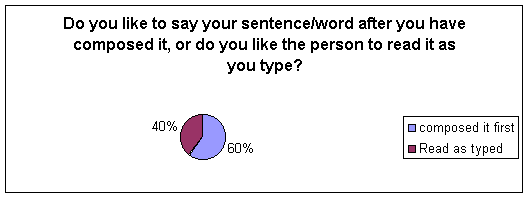
(figure 1.2.)
The other 40% of the AAC users I questioned proffered the person reading the screen as they typed. This is because they say it saves time when explaining something. The person listening can then pre-empt what the user is trying to say as it becomes pretty obvious.
As an AAC user myself, it really depends on the situation. For instance, I might want to compose the first sentence to start off the conversation, then let the person read the screen as the person will know what topic of conversation Im talking about.
I think at this point, the natural speech kicks in to gear. As we become deeper into the conversation, the user will only use the AAC for the main keyword if the other party cannot understand the users natural speech. An example could be that if the user is trying to say, please will you get me a bag of chips with the natural speech
The person might decode the sentence as,
Please will you get me a bag of ????? Without understanding the last word. So therefore, the AAC user will write chips on the display, this would save the user time and energy, without writing out all of the sentence. This means no embarrassment on both parts.
This is the natural speech increase. I have a theory - more time using the AAC equals more improvement in the users natural speech. I will use myself as an example, as I didnt have time to research this area, I had just thought of it a few weeks ago myself.
The longer the user uses the AAC system the shorter time it will take for their new friends to understand them with their natural speech. For example, when I received my AAC system at school, three months later I went to college and I was provided with a personal helper who I have not met before in my life. It took the helper 3 months to understand my natural speech. 11 years later, it takes my new helpers on average 3 weeks to get to understand me.
Im not saying the helpers fully understand what Im saying as there is always words they cannot decode, but there will be approximately 75% of words they will understand. Will my AAC be redundant? No, as it will limit myself to the people who I be able to talk to, (like the old days) and the probability of decreasing my natural speech as well.
Adult users with an AAC system 1.3
In my research I have found a lot
of the adults users do not know how to communicate with people using their AAC
systems. This means they cannot have a
conversation or even say a sentence.
This is because they only have been communicating with a few words in
their lifetime, like yes, no, toilet, drink, eat etc. Some of these people have
not had a conversation unless someone else was able to understand what they
were saying. However, when the adult
user received an AAC system, some of the users did not know how to communicate
with people, like putting a sentence together with their AAC. These people will have to re-learn how to
talk, basically, the learning process is a bit like teaching a baby to talk. Some
adults users will not touch their AAC system and, consequently there is a danger they will be reluctant to
get to know and use the AAC. The user
will not know how to communicate and will therefore be isolated from the real
world which could lead to frustration and misunderstandings.
I personally have known a few users who, still cannot communicate by having a conversation or even a saying a small sentence with somebody after eight years of using a machine. The learning process can differ from just one week to over 10 years, or maybe not at all in the users lifetime. However, the progress depends on an individual persons learning span.
Or it may be lack of support on teaching the adults how to use AAC
systems because there are only few adults with an AAC system.
From my questionnaires, Nick Lyth says I wish these talking machines were more simple and quicker for us
disabled people and not so expensive so we could purchase extra things to make
life that bit easier.
In my investigation, I wanted to find out why the old fashioned bliss boards are still been used and see what is the age range of these people.
I actually interviewed some people who still communicate with these boards in some of these so-called homes for the disabled. I asked them a few question like; have you tried a speech synthesiser? Would you swap your board to a speech synthesiser? How long have you used one of these boards?
All the disabled users, which communicate with these boards, were over 40 years old and didnt go out to work or college. They havent tried a speech synthesiser or some of them have not even heard one. Before I asked them questions with my speech synthesiser in the American accent they hadnt even heard one speak. Half of them said they would swap the board to a speech synthesiser straight away, before I told them the price of them. Well, £6,500 is a lot to pay for a few chips! The other half thought the machine would be too complicated for them to operate. I received the impression, that because they havent been in contact with computers in their lifetime they were totally apathetic to using one.
They have only ever known how to communicate with a bliss board, so they have not known any better, or are aware of up to date devices, but I feel these older generation are missing out on the technology and their quality of life is suffering because no-one has bothered introducing them to the new information technology or, as is usually the case they are too expensive.
From my research and experiences, the new technology is going to the age ranges of 4 to 16 years old, as the schools buy the new speech synthesisers from the school charities funds. Especially the special schools as they receive a lot of funds from such areas as firms to individual charity events. When the schools receive the donations the fundraisers like to come and watch them working through the classroom door window. It is really hard to carry out fund raising for adults, (unless they are dying) however, why should disabled people have to rely on charity?
Regrettably, the adults are
basically missing out on the AAC technology because it is a fact that all too often people are
being restricted rather than enlightened with the AAC systems. Further, they
may not even know of the availability and effectiveness of other options and
features. There can be many reasons why users are not comfortable with all the
potential AAC system options. These reasons can be funding, lack of
professionals and service resources, and lack of awareness of the options available
and their relative performance.
Another reason why disabled adults are still in the dark ages in the
communication area is they dont get regular speech therapists unlike when they
were at school. Nowadays speech therapists are trained to teach the AAC systems
to the users. Therefore, the adults dont obtain any support on their AAC.
Furthermore, if the adult hasnt had one he/she might not know about them. Here
is the answer from Barry Romich (The Boss) from Prentke Romich Company
who manufactures the AAC, from
my publicity questionnaire:
Customers pay for all publicity. Our primary marketing efforts are directed toward speech therapists since they are typically the gatekeepers to service provision. Further, they are a reasonably well-defined lot, allowing targeted promotion. This still is costly and we try to be judicious in spending our customers' money.
Reducing behaviour problems 1.4
Supposing an user has a behavior problems, for instance, throwing
objects, biting, head banging, attacking people, yelling etc
The AAC systems
might decrease the aberrant behavior, as it is about 85% this kind of behavior
is due to lack of understanding of the disabled person. For instance, if the
user wanted something but other people cannot understand what they are saying,
they will get angry, especially if that person already has a short fuse. The AAC could bridge the time between the
request and the providing the requested help.
However, those high achievers who rely on AAC systems have a clear vision of their aim in life. Providing they have the best systems and professionals, such as speech therapists, available, for full achievement.
For speech-language pathology professionals providing services in AAC, this consistent with the ASHA Code of Ethics (ASHA, 1994) as articulated in the introductory statement to Principe of Ethics 1:
Individuals shall honour their responsibility to hold paramount the welfare of persons they serve professionally.
This message is quite clear. Professionals are bound by their code of ethics to provide quality standards of care and service. Nothing is more important than acting in the highest interest of the person who relies on AAC, no matter what the presumed potential for achievement. If circumstances preclude behavior that is compliant with the Code, then a full disclosure to all involved is in order.
Using the AAC system in the real world 1.5
The AAC can make users much more independent. For example, they could go to purchase a take-away meal without any assistance. By storing a few orders in the memory, they will only need to press the right icon, to order the food. If that person was in a wheelchair, the AAC user could also tell the shop assistance to hang the take away on the back of the wheelchair before going home, thus enabling them to lead a normal every day life. In my own experiences, carrying out my research I found that after had I used a certain take away a few times the assistants became familiar with me, the AAC user, and they also got the money out of my pocket and hung the food on the back of the wheelchair without me, the AAC user, asking them. The process was that they asked me first, and got to know my special requirements and then, I, the AAC user would only have to say yes, thank you! Basically, the take-away shop assistance will treat the user as a normal customer. Basically the conversation would go something like this, good evening, what would you like to order tonight, Sir? The AAC user will press an icon to order the food by a programmed phrase.
The key point to this scenario is the AAC can be more actively involved in a variety of experiences like ordering independently in a fast-food take away or going to the pub with mates. The AAC makes it easier for people to associate with others and on equals terms. People are sure to respond when a user tells a joke or initiates an interaction like are you coming for a beer? or tell a person I love you (this is probably when the user had too much beer. The speech output allows individuals more opportunities for meaningful inclusion in activities with friends or with tutors and presentations.
Finally, through daily experiences, using an AAC will give users many
opportunities to practice important communication skills like turn taking,
cause and affect, and that language is reinforcing and has meaning.
It might take a user a long time to learn how to effectively communicate
using speech output. Therefore, if they never start, they will never learn.
Chapter 2
Introduction on scanning with
different displays 2.1
The chapter is about alternate
access and scanning solution that emulate the
input device(s) of an AAC, such as
keys.
When users have severe physical limitations, and cannot directly access
any alternate or modified keyboard, an indirect means of access is usually
indicated.
The scanning procedure encourages the user to consider different control
options, for instance, direct selection versus scanning, and control movement
(head, hand, foot, toe, etc) and to include in this decision process other
influential factors such as proper seating and appropriate stabilizers.
An example of indirect access is switch-based scanning with an on-screen
or virtual keyboard (Anson, 1991). An on-screen keyboard displays a
representation of a keyboard on the computer screen and contains keys that
inject keystrokes transparently into the target application when selected.
Here in figure 2.1. is an example of WIVIK software-:
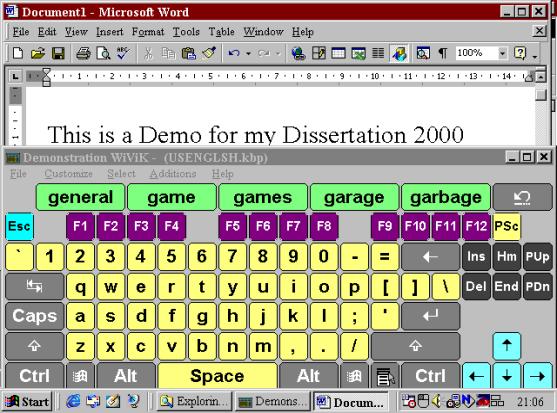
(figure 2.1.)
Alternatives can be icons on the screen, as the AAC system
operates under a system called Minspeak. Minspeak uses icons to which the user
assigns meanings. Icons can have multiple meanings and can be combined in
sequences.
Scanning involves the successive lighting up of icons displayed in the
AAC. The user selects desired icons by activating a switch when that icon is
lit. It is considered indirect because a switch action does not directly
correspond to a keystroke. Similarly, when users are unable to use the standard
mouse or some alternative-pointing device, an indirect scanning solution is
often considered. This generally involves some form of scanning screen pointer.
To control the direction of movement, the screen pointer rotates in a scanning
fashion, or a specific direction is chosen by scanning the on-screen keyboard.
Then the screen pointer scans across the screen and along the chosen
heading.
Emulating a pointing device is considered necessary because pointing is
an integral component of current graphical user interfaces (GUIs).
It is also a fundamental concept of transparency that all keyboard keys
and mouse functions must be available within the access system. These new AAC
systems emulate the keyboard and type into the AAC and it will be displayed on
their pc by infra-red link. The advantage of an infra-red system is that any
selection method can be used and the access system is independent of any
computer manufacturer and operating system.
Operating switches 2.2
There are a variety of switches widely available for individuals to use
with these scanning methods (Closing The Gap Hardware and Software Resource
Guide, 1996). These switches vary in contact surface area, property sensed
(pressure, change in orientation, motion, relative positioning of components,
degree of change), shape, contour, texture, and feedback (auditory, tactile,
visual, kinesthetic) (Shein and Lee, 1983; Shein, Lee, Pearson, Milner and
Parnes, 1985;
Lee and Thomas (1990) describe
the following user actions to operate switches that vary with scanning method
A timed momentary activation (i.e., activate at a critical instant with
automatic scanning);
A non-timed momentary activation (i.e., activate at any time with step
and direct scanning);
A continuous activation with timed release (i.e., release time is
critical with inverse and directed scanning when selection is by release);
A continuous activation with a non-timed release (i.e., release time is
non-critical with inverse and directed scanning when there is a separate
selection switch).
These separate actions, differ in movement speed, direction, or
positioning and do not affect the outcome of activation with a separate switch.
Endurance becomes a critical concern with these actions because of the large
number of repetitive actions to accomplish most tasks. Excessive repetition of
movements may lead to fatigue and strain injury (Cantor, 1995).
One through five switches is not commonly used for scanning. Single
switches are most frequently used for timed activation in an automatic scanning
system, typically a row/column array. Occasionally they are used for inverse
scanning on the new AAC systems nowadays. In the latter case, the user selects
an icon by releasing the switch for a pre-set period of time. A second switch
is often used to augment single-switch scanning techniques. In automatic
scanning, the second switch often provides an escape or cancel function,
and in step or inverse scanning it acts as a selection switch while the first
switch is used to move the light.
Three switches are not very common, although they can provide some
additional control. For example, momentary activation or timed release of one
switch may advance the cursor from left-to-right, while similar movements of a
second switch may move the cursor from top-to-bottom. Releasing and reactivating one of these switches reverses the
scanning direction. Momentary activation of a third switch signals selection.
This approach has the advantage of enabling users to back up quickly if they
accidentally scan past a desired icon, instead of having to wait through
another scanning pass. Five switches provide a high degree of discrete
switch control for directed scanning. Momentary activation or timed release of
four switches, such as a micro switch joystick, directs the cursor within a
two-dimensional scanning array. A momentary activation of the fifth switch
selects the item under the cursor.
Different scanning methods 2.3
Indirect access through scanning can be intense and demanding on the
remaining abilities of the user. However, in my research from the AAC road show
at Frederick Holmes School, I have found much advancement has been done to
reduce scanning time and switch activations through icon arrangement and rate
enhancement techniques.
Nowadays there are 4 basic techniques.
The first one is automatic
scanning - it is a very basic
scanning method. The mechanism is that
the lights automatically move across an array of icons. The light pauses at
each icon for a pre-set time called a scan
interval, momentarily activating a switch, it usually stops the lights over
a row of icons and initiates scans across the row on an individual icon. If the
switch is activated when an individual icon is lit, that icon is selected.
Timing of the switch activation is a critical factor. Rather than track the
moving light, users are taught to focus on the target icon and activate the
switch whenever the target is lit. They continue with this until the target is
selected and scanning begins from the top. This is an old method, which was
used on the first AAC device in the mid 80s called the Light Talker. This
method is still widely used today especially for beginners as it is very simple
to use.
The second method is step
scanning, rather than the system control the speed of presentation, the
user is in control with step scanning, although more switch activations are
required. Here, repeated momentary activation of a switch advances the
highlight. The advantage of this method is that there is less time pressure on
the user. Icons are selected when lit, by activating an additional selection
switch, or by dwelling (i.e., pausing without selecting any switch).
Disadvantage is that there are more switches; consequently it will mean more
movements for the user.
Third method is the inverse
scanning technique, this is for
the advanced users. The mechanism is the cursor or light manually, maintaining switch
activation. While the switch is activated, the light pauses at each icon for a
scan interval. Timing the release of the switch within a scan interval is
important. Sometimes, step and inverse scanning are combined. This is a
virtually new method on the new AAC systems. It can be a bit complicated until
the user gets used to it
And the final method is directed
scanning associated with separate switches, with directions of cursor
movement. These switches are used in a step or inverse fashion. The switches
are often housed in a gated joystick, allowing users to direct the light, as
they would drive a powered wheelchair. However it is much harder to control the
lights on the screen with a joystick. For instance, in a chair it doesnt
matter if the user doesnt go exactly in a straight line as the footpath or
corridor will be larger then the width of the chair, however, it does matter on
an AAC system because if you cannot go in straight line on the row, you will
jump rows. Another direct switch is a laser or a light pen. Icons are selected by activating a selection
switch. Vanderheiden (1985, p. 23)
describes this scanning method as a hybrid between scanning and direct selection
because the selection is based on the type of movement made as well as the
point in time that the movement is made.
It really depends on individual users to see which is the best scanning
methods as some disabilities make one kind of input easier to use, while
another disability may function better with an alternative choice. Similarly,
differing output displays will benefit different users. Many variations of these methods exist that
depend upon the number of switches employed and scanning pattern.
Scanning patterns 2.4
The connection with automatic, step and inverse scanning are particular
patterns by which the scanning light moves across the format of keys/icons.
These patterns include element, row/column, and block scanning. In an element
scan, the cursor proceeds to light each icon of a medium in succession, usually
from left-to-right and top-to-bottom. After a selection, the cursor generally
returns to the first item and repeats scanning. Element scanning is typically
limited to less than 15 items (Vanderheiden and Lloyd, 1986). Illustration figure 2.2.
![]()
![]()
![]()
![]()
![]()
![]()
![]()
![]()
![]()
(figure 2.2)
Here is an example of element scanning. Above, the black square
indicates the current lit icon while the gray squares indicates the previous
lights.
In the second example below is on row/column technique. Row/column scanning
is a faster selection technique in which rows of icons are arranged in a
two-dimensional matrix and are scanned row-by-row from the top down. A
selection made
with the single switch stops the scanning at a particular row, which is
subsequently scanned, column-by-column until the desired icon is reached and
selected. As before, the cursor returns to the first row to repeat scanning
after a selection, shown here in figure 2.3.
![]()
![]()
![]()
![]()
![]()
![]()
![]()
![]()
![]()
![]()
![]()
![]()
![]()
![]()
![]()
![]()
![]()
![]()
![]()
![]()
![]()
![]()
![]()
![]()
![]()
![]()
![]()
![]()
![]()
![]()
![]()
![]()
![]()
![]()
(
figure 2.3.)
A third example is the block scanning approach, this is best used for
large matrices. One variation of block scanning is quadrant scanning (Basacchi,
1982) which is used with a square matrix of icons. The matrix is divided into
quadrants. Starting from the top left-hand quadrant, each quadrant in the board
is lit in succession. When a select switch is activated, the currently lit
quadrant is selected and scanning is repeated within that quadrant until
individual elements are scanned. This is a very efficient selection technique
where one of 4 icons can be selected with n
switch activations, shown in illustration figure 2.4.
![]()
![]()
![]()
![]()
![]()
![]()
![]()
![]()
![]()
![]()
![]()
![]()
![]()
![]()
![]()
![]()
![]()
![]()
![]()
![]()
![]()
![]()
![]()
![]()
![]()
![]()
![]()
![]()
![]()
![]()
![]()
![]()
![]()
![]()
(figure 2.4.)
Treviranus (1994) described additional variations of this block scanning,
involving successively expanding quadrants, halves, and diamond facets. For
large matrices of other dimensions, blocks of items of irregular sizes may be
scanned in a similar fashion. However, these blocks must be pre-defined for
scanning or a special algorithm must be created. A further variation of block scanning entails arranging items on
different pages or windows that are then scanned.
Making selection process more rapidly 2.5
Appropriate presentation of the selection set is important to ensure
effective and efficient interaction with the computer. Shein (1988a,b)
suggested that there are two key issues in relation to the presentation that
drive the design of scanning access: (a) locating the desired item within the
set; and (b) getting to that item to select it. Physical characteristics of the
items, such as size, font, boldness, colour, precision,
letter and line spacing are
important for ensuring that the desired item can be quickly located. The total number, arrangement and
placement of items facilitate scanning to a desired item. Since scanning is inherently slow,
techniques have been devised within the rehabilitation field to decrease delays
between selections; and/or decrease the number of selections necessary to form
a message. Delays between selections can be reduced through appropriate
arrangement of icons. Specifically,
distances and the number of icons scanned can be minimized based upon knowledge
of the frequency of occurrence of single letters, letter diagrams and trig
rams, and word usage (Vanderheiden, 1985; Vanderheiden and Lloyd, 1986;
Getschow, Rosen and Goodenough-Trepagnier, 1985). These frequency-of-use
arrangements are organized in relation to the scanning pattern.
For example, consider row/column scanning with a single switch as the
input device. Letters can be arranged according to their frequency-of-use
starting from the upper left-hand corner and radiating down and across the
display from the most to the least frequent (Foulds, Balesta and Crochetiere,
1975; Heckathorne, and Leibowitz, 1985). Basically, the number of scans steps
needed to select each icon in a matrix using row/column scanning. For example,
the 2nd icon in the first row and the 1st item in the second row
both require 3 scan steps (1 row and 2 icons, and 2 rows and 1 icon
respectively). The time taken to scan to an item can then be
calculated by multiplying the number of steps times the scan interval.
Here is an example figure 2.5.
|
2 |
3 |
4 |
5 |
6 |
7 |
8 |
|
3 |
4 |
5 |
6 |
7 |
8 |
|
|
4 |
5 |
6 |
7 |
8 |
|
|
|
5 |
6 |
7 |
8 |
|
|
|
|
6 |
7 |
8 |
|
|
|
|
|
7 |
8 |
|
|
|
|
|
|
8 |
|
|
|
|
|
|
(Figure 2.5.)
This row/column array indicating number of scans steps to select
particular icons/letters.
This calculation can be used for arranging the alphabet for frequently
used letters such as A E D T U O will be assigned to positions with lower number of
switch activations or scan steps required.
Vanderheiden (1985) described a simple three-stages of selection-based
AAC techniques that parallels computer input. The first stage involves
interpreting signals from the user through some input transducer (e.g.,
switch). The second stage applies some selection algorithm to increase the
number of available selections unless the user can directly select each icon.
All scanning methods are applied at this stage, and
the third stage maps selections to messages that optimize output.
Vanderheidens method is useful and relevant for this discussion of AAC
access because it suggests the independence between different levels of
interaction are such that if the user has difficulty with one aspect then it
can be replaced or augmented with another at that same level.
Further, very limited input can be used to access a large selection set
for improved production.
Special requirements for users 2.6
There are two basic input translators generally incorporated in an AAC
system: one for the keyboard, the other for a pointing device. In the case of a
scanning system a translator must also be available for switch activations.
Input filters enhance the input
signal; reducing or eliminating undesired input signals. A selection technique uses the filtered input signals to
pick icons from a selection set. Selection sets can contain alphanumeric
characters, words, phrases, and other data symbols as well as commands to the
system; techniques include direct selection (as in typing or pointing) and
various forms of switch-based scanning.
To improve user production, input mapping can be used where the
selection set contains simplified labels that map onto more complex sequences
of symbols and commands. These are then translated to the application through codes required by the target
application.
There are control devices that also incorporate keys that provide mouse
emulation because using a separate pointing device is often quite difficult.
The main reason for this difficulty is that the region where a person has
greatest control is often limited and positioning two input devices within this
region is often not possible.
Expanding keyboards can be done on the AAC systems, extend the
dimensions of the keyboard, the size of individual keys, and the spacing
between keys. This may be necessary for someone who has poor targeting ability
owing to a muscular disorder such as cerebral palsy. Miniature keyboards are suitable for people with a
limited range of movement, such as those with Muscular Dystrophy (a
condition that causes muscles to waste) To operate a miniature keyboard, users
hold a stylus in their hands, pointing to and selecting keys through wrist
action alone. However, bigger keys
reduce the amount of keys. For example, there are 128 keys on the AAC,
therefore if the key size is doubled, the amount of keys will be reduced to 64
keys, and if these keys are not big enough for the particular user, the keys
are capable of doubling the size again, but the user will be reduced to 32 keys
and so on, reducing the keys 16, 8, 4, 2 on the AAC system. Every time you
reduce the keys, the vocabulary will be slashed and sequences will also be
decreased.
Children and scanning 2.7
In chapter one I was discussing about the child should have an AAC at
the first week at school. I have found some research on scanning with children.
Shein et al (1985) demonstrated that children with severe physical disabilities
could learn to program sequences of cursor movements to draw. The required
knowledge and the many commands to be selected, however, make this approach too
slow and difficult to be generally practical. Nonetheless, it had certain
qualities associated with direct manipulation of the AAC systems. The
programming of movement sequences for later reuse helps provide conciseness to
some interactions. Semantic directness was partially achieved through the
command selection approach, which was similar to delegating others to perform
tasks on your behalf (Brownlow et al, 1990b), but the use of numbers detracted
from the overall directness.
The scanning screen pointer in the drawing software achieves both semantic
and articulator directness lacking in the Logo command approach. The scanning
pointer require minimal and brief physical and cognitive effort, it follows the
image of a child drawing, and it was accomplished through consistent scanning
within the limited context of a drawing program.
New
scanning method 2.8
Several scanning technique were discussed early on in this chapter in my
scanning research. The block scanning combined with the efficiencies of icons
movements resulted in faster and less demanding access. Secondly, scanning the
icons offered a feeling of directness to users, and many more methods.
In my rigoroures research I have
discovered that on the new AAC systems there is a new scanning method called predictive selection. The mechanism for this new method is for
selecting the first icon, for instance - the AAC will scan all the icons
with 1 of the 4 basic scanning methods.
(Automatic scanning,
step scanning, inverse scanning, directed scanning)
The 2nd scan will only scan the icons, which are linked to the 1st icon without
scanning all the array of icons. The lights automatically move across an array of particular icons and leave out the irrelevant ones, which are not associated with the first icon. The light pauses at each particular icon, which is linked to the first icon for a scan interval, momentarily activating a switch, it usually stops the lights over the particular icon. If the switch is activated when an individual icon is lit, that icon is selected. There is very little research or literature on this method. As a result I cannot discuss the benefits and drawbacks to it. Im assuming when the user has become familiar with the predictive selection, it will turn out to be a lot quicker selecting icons.
Summary of Chapter 2 2.9
This concept remains relevant in designing alternate access systems even
if a pointing device cannot be used, and provides a basis for understanding
user demands and difficulties. Particular difficulties arise when switch-based
scanning access methods are employed.
Many permutations of scanning configurations are possible through
various combinations of switches and patterns of scanning movements. Basically,
the information regarding specific scanning methods theory is absolute hogwash
as they must still rely on the users judgment and it will be on trial and error
to obtain the specific input device.
Who knows, one day there may be a device that can be implanted in the
brain to interact with a computer that will be able to decode messages from the
brain, and put it onto the display screen.
However, I do think that will be a long way off. But I do predict that within the next ten
years that there will be a computer program that will decode what a person with
speech difficulties is trying to say.
By talking into a microphone, the messages will come up straight away
without any delay.
Third
chapter
Introduction 3.1
In the third and final chapter I will be discussing about the latest AAC systems and comparing them with the early AACs. Which draws some conclusions that may help in the design of a new generation of AAC systems. I will be discussing the requirements of AAC for the user. For instance, the requirements may not be meeting the needs of disabled people. Perhaps - the able-bodied engineers are asked to design a system for the disabled, however, it is very clear to them that the users have characteristics different from their own. In fact this can be such a powerful tendency that it produces an exaggerated view of the differences, which can lead to significant design fault. Petitto and Marentette (1991) have shown that personal feedback is critical in the development of language, and specifically in sign language. It may be that the importance of feedback continues even after primary language concepts have been acquired.
The chapter will also be investigating whether or not the current equipment is keeping up to date with the todays technology.
Investigating the first AAC 3.2
I have compared the light talker with the latest AAC systems (pathfinder, liberator II) The basics of the characteristics are surprisingly similar. For instance, here is the characteristics and an evaluation of the mid 80s AAC systems (Touch Talkers and Light Talkers) which are 5.25 and approximately 13 inches wide by 9 inches long and stands 3.75 inches high at the back of its sloping surface. It has 2 physical interfaces consisting of a 130 keys keyboard and 40 characters by 2 lines LCD (Liquid Crystal Diope) display. However, it is really 20 characters for the speech display as the second line is for the sequence codes of the Minispeak. The LCD display is basically a secondary backup device as the listener to confirm what the speech synthesizer output says can use it. Here is a photo of a touch talker-: Figure 3.1.
No Photo in this version
(figure 3.1.)
The mid 80s AAC systems surface is protected by a fairly transparent plastic keyguard through which keyholes have been cut for the Touch Talker to access the keys. Implications are that the keyguard holes keep the user from pressing on any key other then the intended one. However, on the Light Talker there is not any holes cut as this is a switch-based scanning AAC system (e.g. Switch, light pen etc) For scanning there are 128 red lights for each key. Red lights are great for inside usage. Although outside usage makes it very hard to be able to see the red lights, and totally impossible to see in bright sunshine. Here is a quote from my questionnaires by Gina McMaster in the USA
It
can be a problem. I usually try to
position myself so that direct
bright
light is not on my Liberator. My mom
suggested using velcro to
attach
a simple "bonnet" on the top of my Liberator to shade the lights.
We
haven't really had this problem a lot so maybe she will work on it in
the future.
On the right side of the Touch Talkers and Light Talkers are a serial communication port and a serial printer port; the light talker contains 2 RS232 jacks on the side of the machine for the scanning solutions. On both of these AAC systems (Touch Talkers and Light Talkers) there are two rotating controls on the left side, one to adjust volume of the synthesized speech, however, the user can adjust the volume by the keys on the keyboard as this is built into the software. The second knob on the side is for adjusting the intensity of the LCD display. In view of the fact that the LCD display does not use twisted or supertwisted LCD technology. Therefore, the angle of viewing and ambient light greatly affect the ability to see the 2 lines of the LCD display, subsequently it requires the intensity to be controlled to maximize contrast. The disadvantage of the LCD display is that they cannot easily be seen at all angles of view, especially in dark places, and maybe obscured by their plexiglass display covering, which regularly becomes dirty and scratched. This is even more of a problem for the user than for the listener, in view of the fact that the user needs the LCD display to confirm the message he or she is composing.
Since the machine is portable, it
has internal organs called batteries that offer a normal days use and after
the days usage should be charged overnight with an AC adaptor plug.
Consequently it can be disastrous as there is a danger of losing the programmed
sentences, phrases and words in the internal battery, which operates the RAM
(Random Access Memory).
These mid 80s ACC systems operate by means of the Minspeak language, which maps
keystroke sequences to previously programmed phrases which are synthesized into
speech. Programming of these machines occurs by means of an internal
proprietary speech synthesis program, and by using built-in function for
control of all the keys, and can be reprogrammed as the user desires, except
for the On and Off keys which are in the upper right corner of the keyboard
surface. As you will know from the first chapters the AAC systems uses minspeak
to locate the phrases. The inventor of minispeak Bruce Baker can demonstrate
how, with some simple paradigms, one can model a large constructs with a few
keystrokes on a relatively few keys. (Baker & Schwartz 1986)
However, the difficulty remains the user must remember what each icon can stand for, and so it is incumbent upon the speech therapist to choose highly evocative icons that can serve a multitude of purposes. Even though there are only 128 programmable keys on these AAC systems, Minspeak key sequences may be any length as long as there is no sequence in the prefix of any other sequence. Consequently the only length limitation on sequences is the memory of the user. However, there is no browsing mechanism by which users can see what is available in the vocabulary.
The icons are written in the on a thin plastic overlay that lies between the rigid keyguard and the keys. There are two types of overlays in regular use. Swapping from one to another is accomplished by lifting up the keygaurd and then pulling off the current overlay then popping in a new one and not forgetting to put the keygaurd back on! The first overlay is built-in (Rom) called the Fixed overlay that allows access to all programming functions. Basically, it is a control panel to manage and regulate the machine. The second overlay is called custom, as this is a programmable overlay, meaning these are made by reassigning selected keys from the fixed overlay and by programming key sequences to have sentences, or phrases, or words stored with them. The AAC system remembers which overlay was in use when it is turned off. The advantage of this is that the customer overlay can be the one recognised by the AAC system when it is turned on without the users having to go through any preparatory key sequences for accessing a particular overlay.
These fixed overlays represent each of the device functions on a separate key. Therefore, these device functions include those necessary to generate custom overlays. Certain functions are usually kept on the fixed overlay, such as male or female speech option. The user should not need to change this option in their lifetime. Anyway, the most important functions are those that control the mode of use of the custom overlay, and many of these are transferred to a special key of the custom overlay so that they can be used by the user as well as by a speech therapist, or the person who programs the phrases into the machine. If the user is not capable of accomplishing this task for updating custom overlay phrases, keys (automatic keystroke prefixes), keys that allow entry of phonetic spelling to produce more accurate speech synthesis along with normal spelling for the speech display. For instance, if the user typed in pint the speech output will be pin as a result the user will have to phonetically spell the word pint as pignt to get the correct sound.
Keys allow selections of keystroke sequences for phrases to be stored, and most important is the keys to represent each letter of the alphabet as well as a few punctuation characters. Additional function keys control the users ability to type in words in the spell mode. Consequently, this is good for the users, especially for the young ones as it is good spelling practice, to select stored phases by using keystroke sequences in the communication mode.
From Winogred and flores 1986, consider the phenomenology of tool use and the effect of breakdowns when a tool becomes ineffective with respect to its intended goal and is no longer transparent to the user.
Investigating the latest AAC 3.3
So far we have discussed the characteristics of the first 2 models (Touch\Light talkers), which were manufactured by Prentke Romich Company. Now we are going to look at the Pathfinder (below), figure 3.2. as it only came on the UK market a few weeks ago.
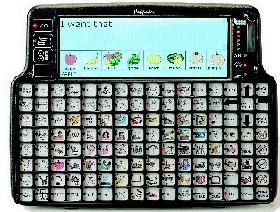
(figure 3.2.)
Here are the characteristics of the Pathfinder. It is approximately 12 inches wide, by 9 inches long, and 3 inches deep it also weighs 4.5lb.
Therefore, all three of the dimensions are 1 inch less than the 80s AAC systems. In my questionnaires, I asked if they would like the AAC system smaller, and surprisingly the majority said no. Here is the pie chart, figure 3.3.
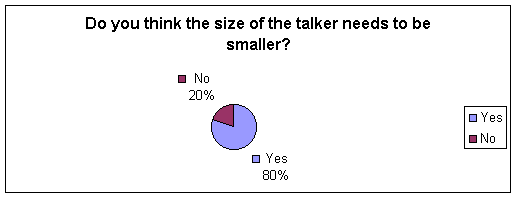
(figure 3.4.)
Here is a quote from Graham Clark Not a must------remember the icons need space.
However, the switch-based users did say yes! I think this is because they dont have to press any keys, unlike the key users. Consequently, it would be problematical if the AAC was smaller this will reduce the key size.
The Pathfinder surface is also protected by a fairly transparent plastic keyguard through which keyholes have been drilled to access the keys. However, it is a switched-base too, meaning that you can access the pathfinder by keyboard or accessing the keys from scanning with switches (single and double switch and joystick options) as the lights are at the top of each key. Or the user can even access the AAC system via the touch screen display. The parameters can also be adjusted to create the most effective access to the device. Auditory prompts aid individuals with visual impairments. Pathfinder is also compatible with many other input products.
The Pathfinder is a half of VGA
display which contains active matrix touch screen with vivid 256 colour
capabilities. There are fonts on the Pathfinder which can be displayed in three
sizes and up to 10 lines of text 55 characters wide can appear on the
screen. At the bottom of the screen
there is an 8 key activity row that appears at the bottom of the display, this
is for getting to the noun icons straight away. Or if the user is trying to
spell a particular word, this bottom row on the display will be a word
prediction choice. The Notebook, Calculator and Clock will also appear at the
bottom of the display. Here is an
example of the display, figure 3.5. 3.5.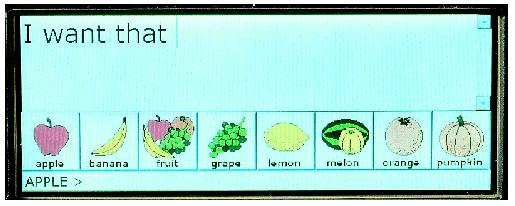
The battery life will provide over 10 hours of continuous use, and the Pathfinder offers a much improved synthesized speech than the first AAC systems, and those only had space for around 1,000 characters, compare this memory capacity to the Pathfinder memory capacity and it holds thousands of words totalling 20mb.
There are lots of speech options, from a range of age and gender to appropriate voice options. There is also a digitised speech option for adding fun sounds, songs or additional languages.
The pathfinder control panel
previously known, as fixed overlay is built-in the AAC system and the user
can access the control panel through the matrix touch screen. There is a notebook function which makes it
simple to write letters or take notes, create lists or even write assignments.
There is a second new function called the text editor, it lets the user add,
delete, search, move or replace text. Added functions include calculator and
clock, plus a computer emulation mode that allows Pathfinder to imitate a
computer keyboard by infra-red. This infra-red device can operate Television,
video, stereo, and any other devices that can be operated with an infrared
remote control. The Codes are stored into the device in the same way vocabulary
is, and when the appropriate keys are activated, it will send the signal to the
TV, VCR, etc.
First AACs vs Pathfinder 3.4
Here is a summary table to compare the Pathfinder to the Touch\Light Talkers-: in the figure 3.6.
|
PATHFINDER |
TOUCH\LIGHT TALKER(s) |
|
Price £6,500 |
Price £3,000 |
|
Size 12" x 9" x 3" |
Size 13" x 9" x 3.75" |
|
Weight 4.5 lbs |
Weight 5.25 lbs |
|
Half VGA Active Matrix Touch Screen |
2 Lines LCD |
|
Maximum 10x55 characters |
Only 40 characters |
|
256 colours display |
Only Black |
|
Three fonts sizes |
Only one size |
|
128 location is standard with an extra 8-key Activity Row |
128 location is standard |
|
10 hours of battery continuous use |
4 hours of continuous use |
|
20 Mb memory card |
1,000 Characters only |
|
10 voices and over 15 minutes recorded digitised speech |
Only 2 voices (male or Female) |
|
Scanning Methods Row/column and column/row Predictive |
Scanning Methods Row/column and column/row |
|
Macro capabilities Infra-red |
N\A |
(figure 3.7.)
As you can see the AAC technology has come a long way from the first AAC systems in 1986. There is one thing with that the light talker and Pathfinder have in common, they both have red lights for the scanning methods. At the road show at Frederick Holmes School, I asked one of the engineers from the company, why all AAC systems have red lights? He replied, by saying it could be that red lights are cheaper than other coloured lights. In my experiments, I have found green lights are visual in the sunshine. Maybe the next new AAC system will have green lights!
Pathfinder vs Pc 3.5
However, if you compared a PC to the current state of the art PC of today, the AAC technology is clearly not keeping up to date with the current trends.
For instance, you can buy a state of the art Laptop Computer with up to date technology (AMD K6-2 450MHz processor, 32Mb SDRAM, 4Gb hard disk, 12.1" dual scan display, 24x CD-ROM, V.90 56k modem, 2.0Mb video memory, Plug 'n play BIOS, Built-in stereo speakers, Rechargeable lithium-ion battery) this is better technology and is a lot cheaper than pathfinder as the laptop is under £999.
However, the AAC systems are specially designed for a communication aid and there have been significant advances made in the quality of speech that is synthesized from text. A normal laptop would not be suitable for a communication aid unless a computer programmer wrote similar software to the AAC software in these systems, however over the last decade, there have been many different software packages which are currently available.
A dedicated communication aid (AAC) is a device that has been purposely built for that job, and does nothing else. A computerised communication aid is a standard computer (Laptop etc.) running a piece of specialist software providing similar characteristics of the dedicated communication aid, with the added function of being a computer as well. From this basic acknowledgement of difference, I can point out some typical pros and cons.
The pros and cons for an AAC system 3.6
They are lighter to carry and a 10 hour battery life is normal. They do not require time to boot up, significantly, they are available immediately when you switch it on. The operating system seems a lot more stable than Windows. Windows CE includes an effective synchronisation system that lets you keep files on the AAC system in step with those on your main PC. This makes transferring files to the main computer and printing very easy. However, the AAC systems are not very flexible with fixed interface and not fit for any other purpose.
Pros and cons on a laptop 3.7
Normal laptop PCs are powerful with scope to upgrade, and they are typically fragile and not always suitable for harsh environments of a wheelchair user. They are flexible to change whenever necessary. However, laptops can be larger and heavier but have better voices and clearer screens. But computers crash more! The biggest problems are the personalisation Battery life of only 3 hours and the time it takes to boot up.
Here is a statement from Barry Romich, at the Prentke Romich Company-:
First,
our business is not focused on technology, but rather on language. People can
talk
faster and more fluently with our 1984 vintage Touch Talker than with
the
latest Pentium computer. This is
because the power of communication
comes
largely from the language representation method employed. Semantic
compaction
(Minspeak) has been demonstrated as being far more effective
than
alphabet based systems or single meaning pictures. The Liberator
continues
to be the most powerful AAC system available today. Virtually
every
high performance user of AAC is on a Lib.
The Liberator was
introduced
around ten years ago. The latest
product release, Pathfinder,
is
based on a WindowsCE platform, so we're not far behind the technology
edge.
Future for AAC system 3.8
In my questionnaire, 80% of the users would like a mobile phone on the AAC system, to talk and to send text messages. Figure 3.8.
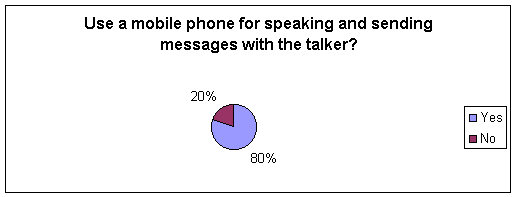
(figure 3.8.)
On Kathy McMasters questionnaire it
says, I would love to have a thesaurus in
my Liberator to help me use different words when I am composing a letter.
In the questionnaires everyone thought it would be a good idea for two screens, one at the front and one at the back. Especially when the user is around a
table in a noisy room. For instance in a pub or disco? Here is two
of the replies, yes. I think it will be
a good idea, because then I would talk more with my liberator.
Yes,
because if I was writing something out and the person opposite could see what I
was writing before I had finished, I would not have to carry on writing what it
was I was asking them, therefore saving
me time.
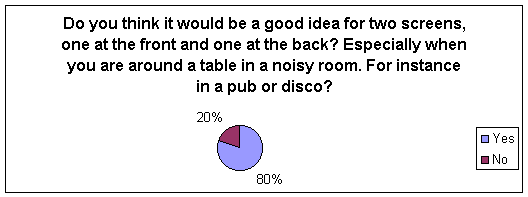
(figure 3.9.)
There is so much that could be done to improve the quality within the current technology for the AAC systems. I guess all improvements are related to the issue of money for research.
Conclusions
·
In chapter one we were discussing social and interactive
implication of the AAC users. The AAC systems has fundamentally improved the
quality of life of people with speech difficulties. It allows the person to
communicate in the presence of a none translator and others, such as family
members or close friend, who may able to decode the message. And for the people
with a nonvocal impairment (100% no speech), the advantages are obvious.
I believe that any person with speech difficulties should not be deprived of
the use of an AAC system.
·
In the
second chapter we discussed a problematical topic called scanning. The
structure, design, and view of the text selection. The task for each scanning strategy created a different user demands that induced distinct
performances. One of the drawbacks associated with scanning is that, in some
circumstances, the user must wait as scanning proceeds across many items. An
enhancement can be applied to all of the scanning strategies to reduce the
scanning time. The individual motor, cognitive, and visual-perceptual abilities
and their limitations due to disability, may have as much influence on the
effectiveness of any scanning strategy, as the optimally used merits or
disadvantages depending on the particular user.
· In the final chapter, I discussed about the latest AAC systems and compared them with the early AACs and with the current technology, as personal computers have become progressively more common in the area of communication over the last decade, and many different software packages are currently available. The benefits of a computerised communication aid are wide ranging, but probably the most notable is the flexibility. The ability to create and manipulate vast amounts of options makes it one of the more preferred choices for many communication specialists. A major drawback to date has been the portability of a computer-based system. Typically the weight, size and cost has made computer based aids available to the minority rather than the majority, but as technology improves we are finding more products appearing which are based on this technology, yet have the same physical characteristics of the more traditional dedicated communication aids.
·
This
AAC system design principle has been improved since the first AAC models. They
have validity as the end user inputs the design process. The PRC company now
has a disabled person in their design process.
They pay attention to users nowadays as end users are the only ones who
know best what they need.
· Making AAC systems accessible to users with disabilities is a challenging problem requiring the co-operative efforts of the company. The future seems brighter for communication all over the world, and the AAC systems should be accessible to all regardless of money, as I feel it should be free on the NHS because the machine is an aide to help the person communicate.
· On the NHS a person can received hearing aids, glasses, special shoes, wheelchairs/sticks, etc . So why not provide a speech synthesiser? I think speech synthesisers are essential to a person who requires them. If a person was hard of hearing and also had a very poor speech, he/she would obtain a hearing aide to allow the person to help hear people talk to him/her, but he would find it very hard to reply back without a speech synthesiser!
· The speech synthesiser is important and essential to the quality of a persons life, so I think it should be free on the NHS as its an aid for communicating!
List of Figures
Icons layout, figure
1.1
Results from Do you like to say your sentence/word after you have composed it, or do you like the person to read it as you type? figure 1.2.
WIVIK
software, figure 2.1.
element
scanning, figure 2.2.
Rows of
icons are arranged in a two-dimensional matrix and are scanned row-by-row from
the top down. figure 2.3.
block
scanning approach, figure 2.4.
steps times
the scan interval. figure 2.5.
Photo of a touch talker-: Figure 3.1.
Photo of a Pathfinder, figure
3.2.
Results from Do you think the size of the talker needs to
be smaller?, figure 3.3
Display of the pathfinder, figure 3.5.
Comparing the Pathfinder to the Touch\Light Talkers, figure 3.6.
Results from, Use a mobile phone for speaking and sending messages with the
talker? Figure 3.8.
Results from, Do you think it would be a good idea for two
screens, one at the front and one at the back? Especially when you are around a
table in a noisy room. For instance in a
disco. Figure 3.9.
References
Books
Adams, K.
and Abbott, S. (1991). A model for designing an alternative access system for
the Macintosh.
Beukelman,
D. R., and Yorkston, K. M. (1984). Computer enhancement of message formulation
and presentation for communication augmentation system users.
Bowe, F.
(1985). Personal computers and special needs.
Bowe, F. (1987). Making computers accessible
to disabled people.
Brandenburg,
S., and Vanderheiden, G. (1987). Communication, control, and computer access for
disabled and elderly individuals.
Brownlow,
N., Shein, F., Thomas, D., Milner, M., and Parnes, P. (1989a). Direct
manipulation: Problems with pointing devices.
Alistair
D.N. Edwards. (1995)Extra-ordinary human-computer interaction: interfaces for users
with Disabilities.
Dermot
Browne, Peter Totterdell, Mike Norman. (1990) Adaptive user interfaces.
Buxton, W.,
Scadden, L., Foulds, R., Shein, F., Rosen, M. J., and Vanderheiden, G. (1986).
HumanComputer Interaction.
Cairns, A.,
Smart, W., and Ricketts, I. (1994). Alternative access to assistive devices.
Cantor, A.
(1995). Repetitive strain injuries (RSIs) at the adapted keyboard:
Speech
Synthesis Technology for Disabled People by Alistair D N Edwards
Gunderson,
J. A., and Vanderheiden, G. C. (1988). On-screen multiplexed keyboard for
transparent access to standard IBM PC software.
Horstman,
H. and Levine, S. (1990). Modeling of user performance with computer access and
augmentative communication systems for handicapped people.
Hutchins, E.
L., Hollan, J. D., and Norman, D. A. (1985). Direct Manipulation Interfaces
Augmentative and Alternative Communication.
Lee, K.,
and Thomas, D. (1990). Control of computerbased technology for people with
physical disabilities
Lee, C. and
Vanderheiden, G. (1988). Accessibility of OS/2 for individuals with movement
impairments: Strategies for the implementation of 1-finger, Mousekeys, and
software emulating devices using device drivers and monitors.
Marsden, R.
and McGillis, G. (1991). An alternative approach to computer access: The ADAM
interface for the Macintosh.
McDougall,
J., Knysh, B., Sainani, D., Shein, F., Lee, K., Milner, M., and Parnes, P.
(1988a). Computer-based technology for individuals with physical disabilities:
A strategy for developers of microcomputer manufacturers
McDougall,
J., Knysh, B., Sainani, D., Shein, F., Lee, K., Milner, M., and Parnes, P.
(1988b). Computer-based technology for individuals with physical disabilities:
A strategy for developers of alternate access systems
Moynahan,
A., and Mahoney, R. (1995). Single-switch direct manipulation.
Closing The
Gap Hardware and Software Resource Guide, 1996
Madison,
WI: University of Wisconsin, Trace Research and Development Center.
Schauer,
J., Novak, M., Lee, C., and Vanderheiden, G. (1990). Transparent access
interface for Apple and IBM computers:
Websites
http://www.prentrom.com/index.html (Prentke Romich Company main
website)
http://www.prentromint.com/ (Prentke Romich Company International
website)
http://kaddath.mt.cs.cmu.edu/scs/index.html (minspeak)
http://www.latan.org/ (Louisanna Assistive Technology Network)
http://www.temple.edu/inst_disabilities/ACOLUG/tacolug.html (Augmentative Communication On-Line Users
Group (ACOLUG))
http://www.creative-comm.com/ (creative communicating)
http://www.abilitynet.co.uk/fullvis/index.htm (Ability net)
http://www.ataccess.org/ (Alliance For Technology Access)
http://www.wivik.com/html/home.htm (wivik)
http://www.kbkids.com/w/f/adaptive.html (Adaptive
Computer Equipment for Kids with Special Needs)
http://www.liberator.co.uk/ (Liberator)
http://www.ucpcleveland.org/newpage12.htm (Closing
the Gap)
http://www.slatersoftware.com/ (Slater Software)
http://www.specialneedsequip.com/ (Special Needs Equipment Co)
http://www.abilitiescouncil.sk.ca/index.html (Saskatchewan Abilities Council)
http://www.ucp.org/main.cfm/1 (United Cerebral Palsy)
Journal
Closing the gap Computer technology in special education and rehabilitation, February / March, 2000. Volume 18 Number 6